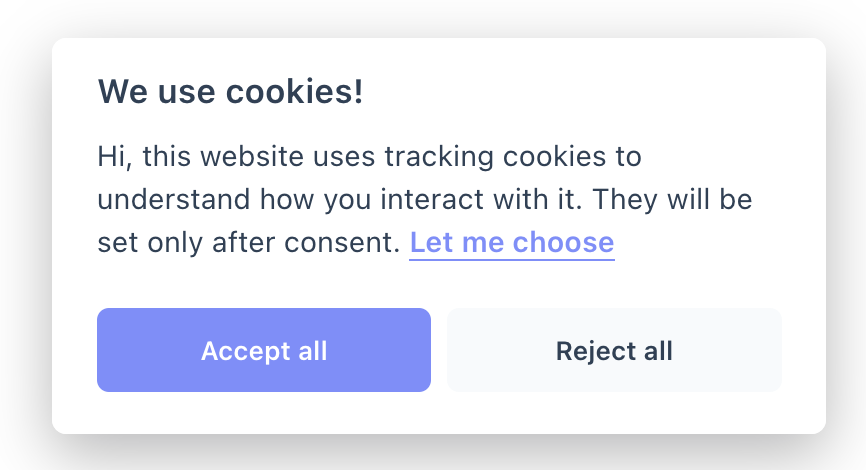Hubspot Tracking
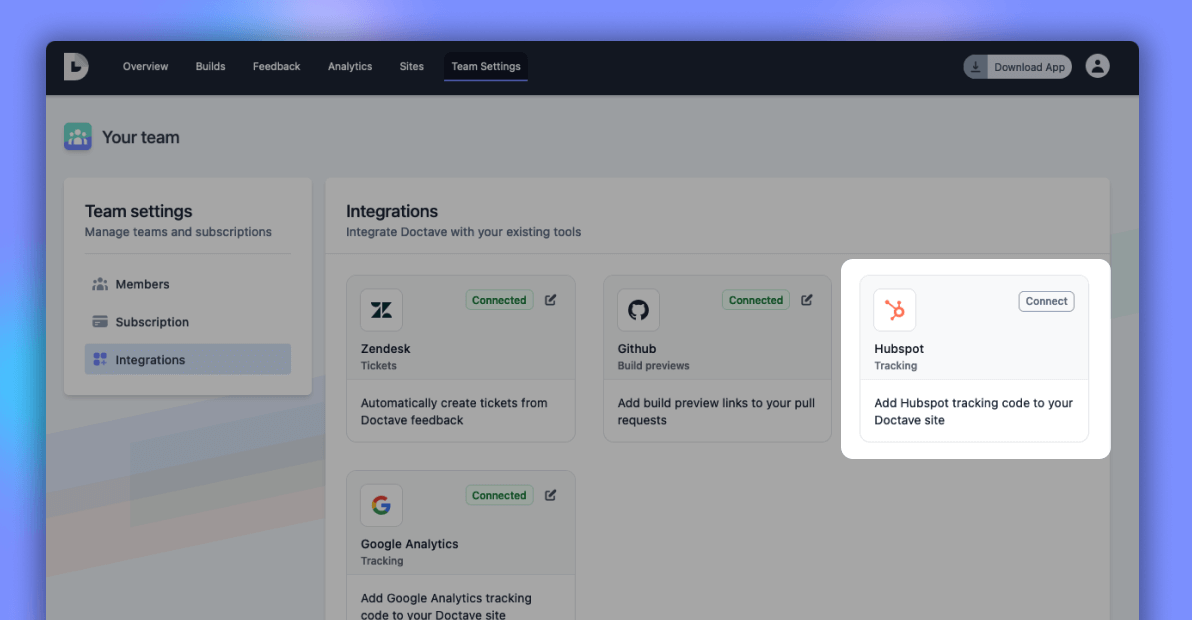
In addition to Doctave's privacy friendly analytics solution, it's possible to track visitors using Hubspot. Keep in mind that we're required to add a cookie banner to your documentation site when Hubspot Tracking is installed.
Setting Up
Navigate to Integration Settings and click Connect on the Hubspot Tracking Integration. Select a site, and you will be guided to its Tracking settings.
In the Tracking settings, add your Hubspot tracking code and click Save.
The Hubspot tracking code is a numeric value. It's the identifier which is used to identify the Hubspot Script which Doctave adds to your docs site.
Cookie Consent
If Hubspot Tracking is installed on your site, Doctave will add a cookie banner. Don't worry, it will look as awesome as your site!