Creating a Site
A Doctave site is the website where your documentation is accessible to your readers. You upload your documentation project to a Doctave site.
Create a Doctave site in the dashboard
Currently, you have a documentation site running locally in the desktop app.
In order to share it with your readers, we need to create a documentation site in Doctave that you can upload your content to.
If you are following along with the tutorial in the Doctave dashboard, click on "I have previewed my docs" to continue. Otherwise, you can create a new project in the dashboard.
Configuring your project
First, select a name and a unique subdomain for your project (you can customize the domain later).
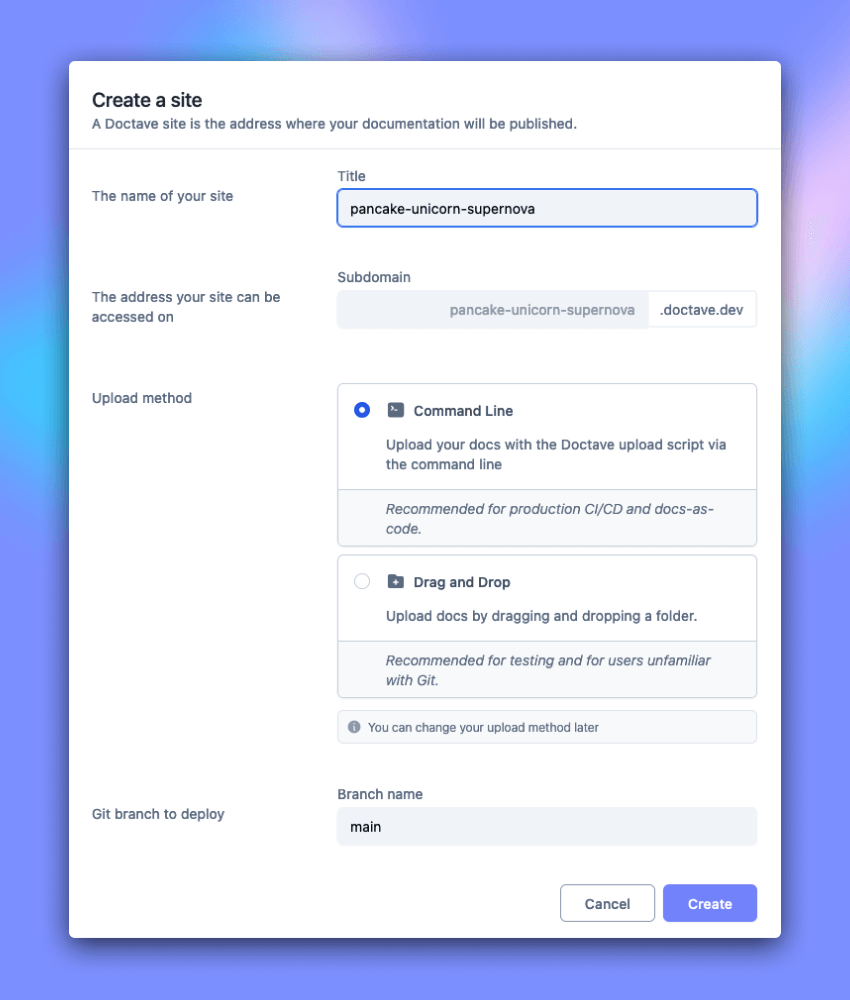
Upload method
You have 2 ways of uploading documentation to Doctave:
Using the Doctave uploader script on the command line
Suitable for CI/CD integrations and those familiar with Git and docs-as-code.
Drag-and-drop through the browser
Convenient for those just wanting to test out Doctave, but can't be automated.
You can change your update method later in your project's settings.
Next, let's publish your documentation!

