Collaborate With Your Team
Documentation is everyone's responsibility, and we built Doctave with collaboration in mind.
In this section, let's look at how Doctave help your work together with your team on documentation.
Git-native workflow
As Doctave follows the idea of docs-as-code, it enables the use of all the collaboration features of Git out of the box. Use your favorite Git cloud provider and collaborate how you're used to.
Set up your CI/CD pipeline to create a new build each time a new pull request is opened to make sharing easier. See the CI/CD page for examples.
GitHub integration
You can enable Doctave's GitHub integration by going to your teams team's integrations page.
This will give you automatic preview environment links when you update your documentation.
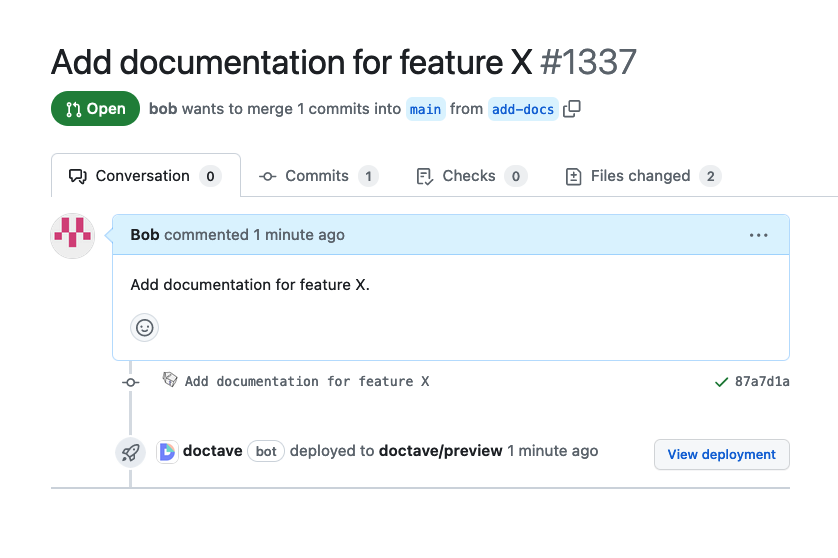
Build previews
Each time you upload your docs Doctave builds a new preview which can be viewed to ensure everything looks good. Preview builds are behind a link which allows you to share it with your team and receive comments. Read more about build previews.
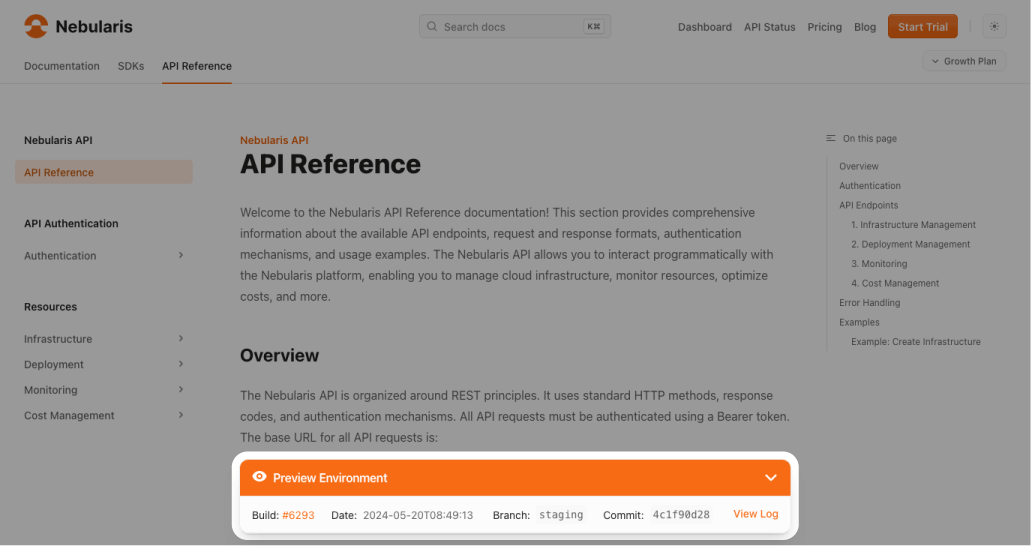
Next step
This is the end of our Getting started tutorial!
We encourage you to read our guides and explore what else is possible with Doctave: customize your theme, add OpenAPI specifications, or manage multiple versions.

